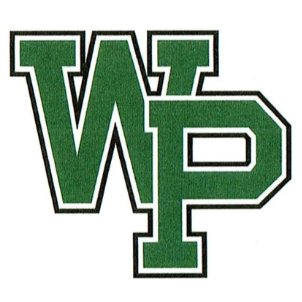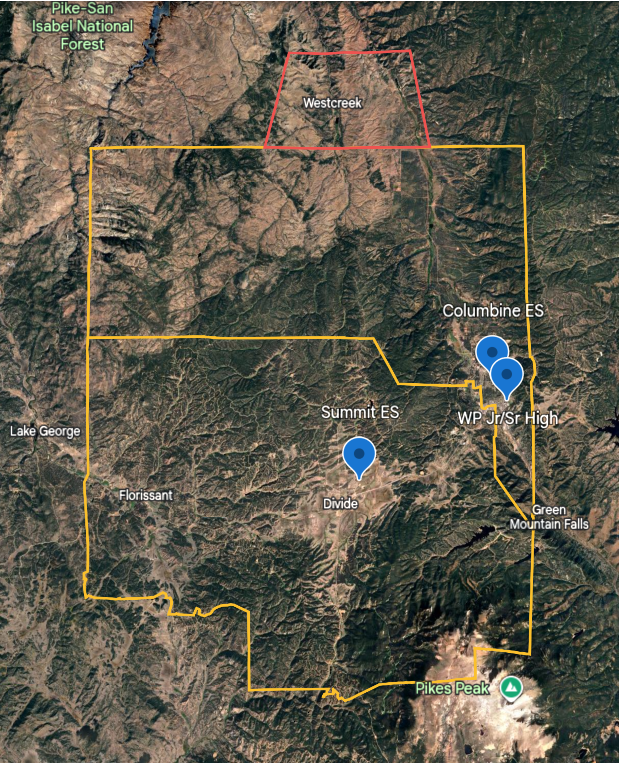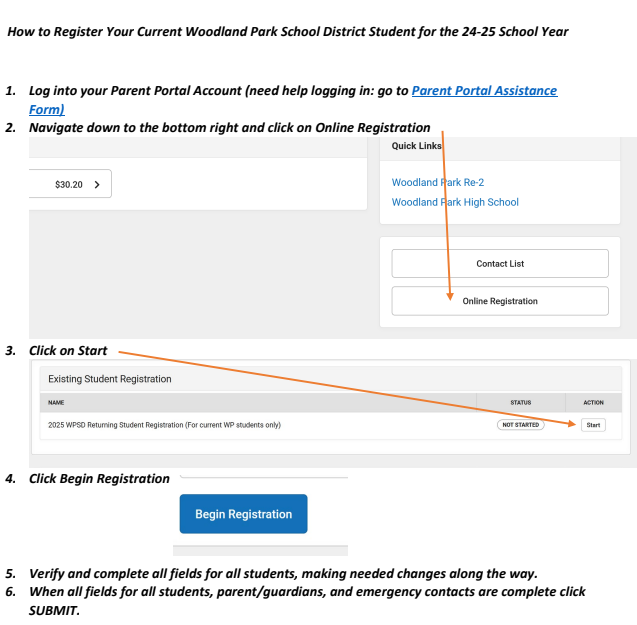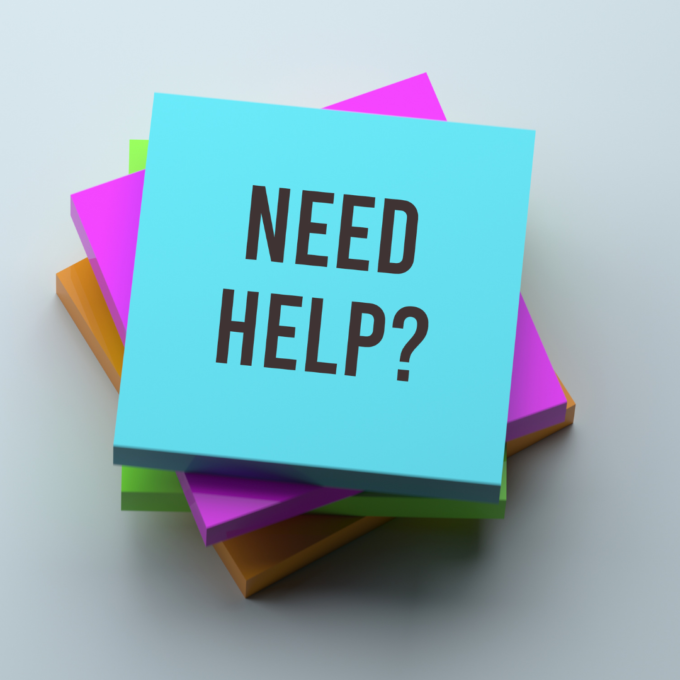We understand that navigating the educational landscape can be overwhelming, especially when determining which school best fits your child's needs.
This page is your comprehensive guide, offering information on enrollment timelines, school zones, and other essential details.
If you are unsure about the registration process or have questions about which school is the right fit for your child(ren), scroll down or select a specific topic for detailed information. We've compiled information to guide you through every step. Should you still require assistance, please feel free to contact us at registration@wpsdk12.org.